Pages
On the left Menu, Click the Pages menu. A new page will appear with empty list.
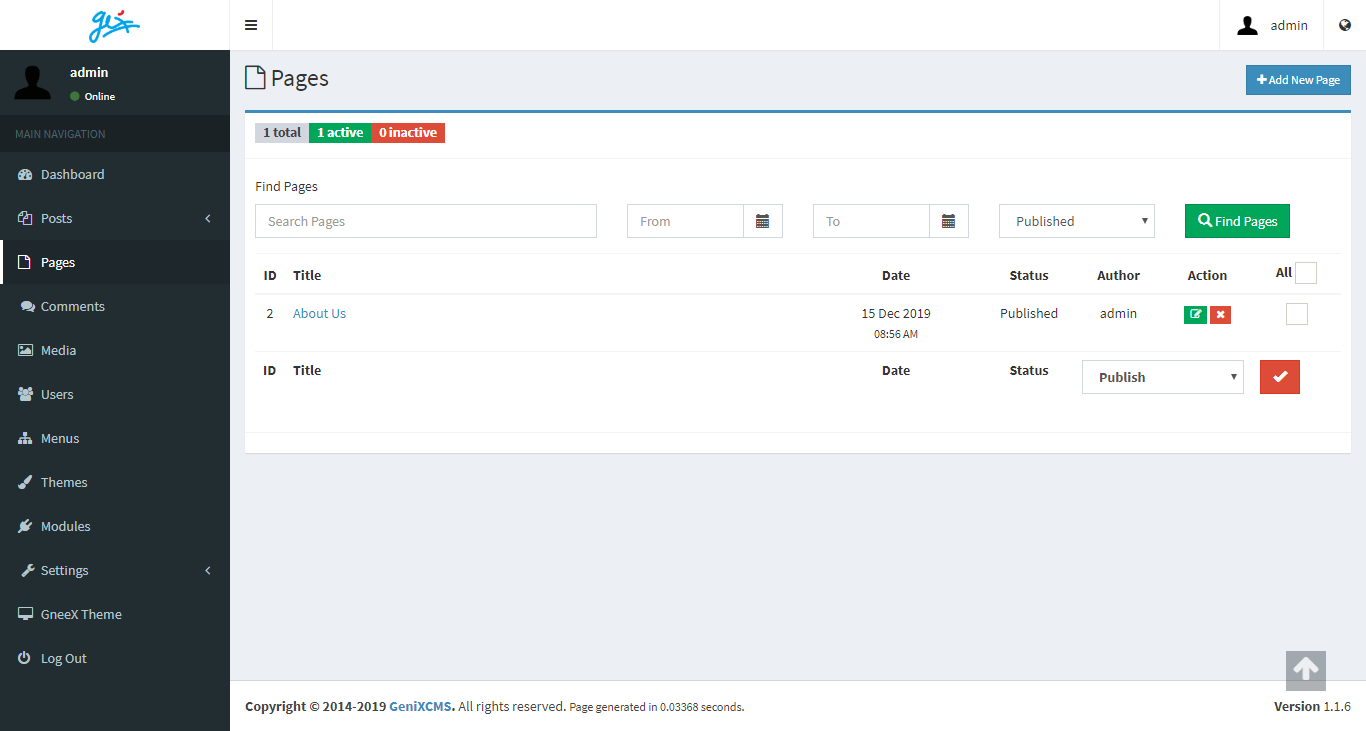
To make a new pages. Just click at the top right button named Add New. A new page with a form will shows.
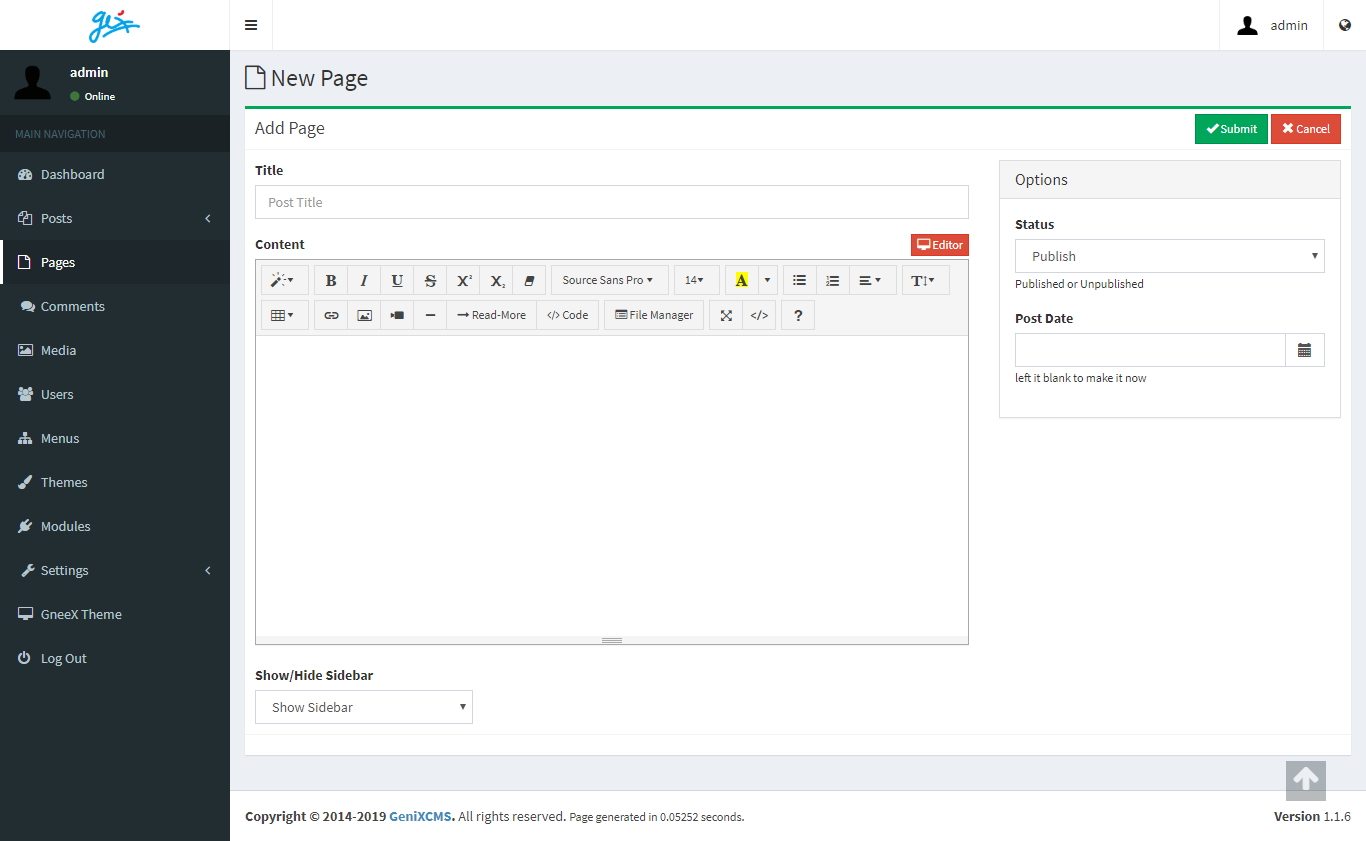
Insert the Post title, Post content, and Publish it.
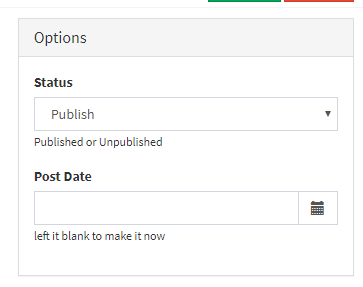
There are two options for page, Publish status and Dates. You can modify it as you like.
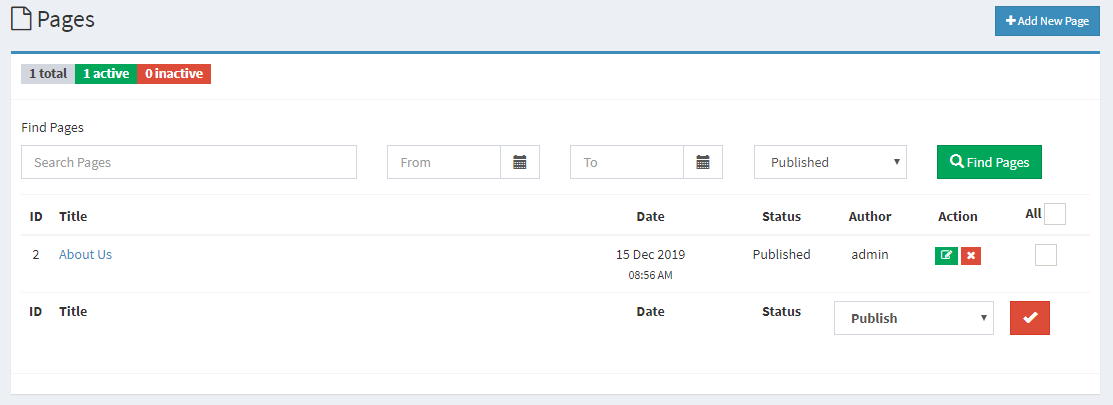
After a post is submited back to the pages manager and see if the page is submitted succesfully.
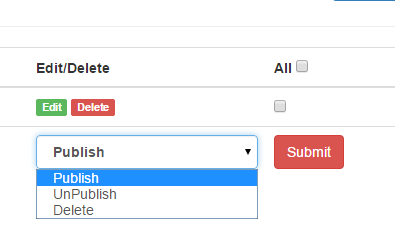
To edit or delete the page, there are some options at the right of the page. Edit, Delete and If you want to modify it massively, jusst check the checkbox and click the submit button.