Menus
Open the Menu manager at the left. Click the Menus link.
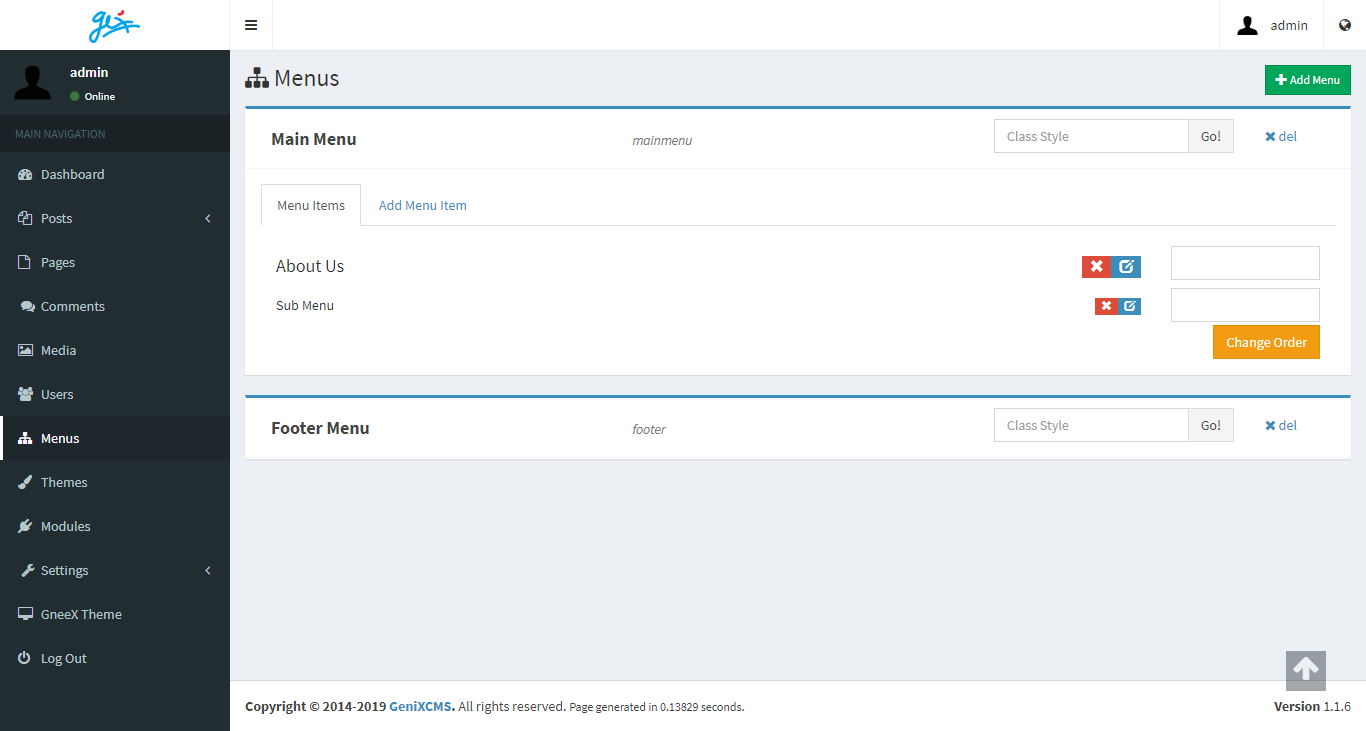
There are two menus already provided. So, You don't need to create a new one.
mainmenu and footer is the Menu ID. Use it to call the menu at the template.
Click one of the menu. It will shows list of menu items like this
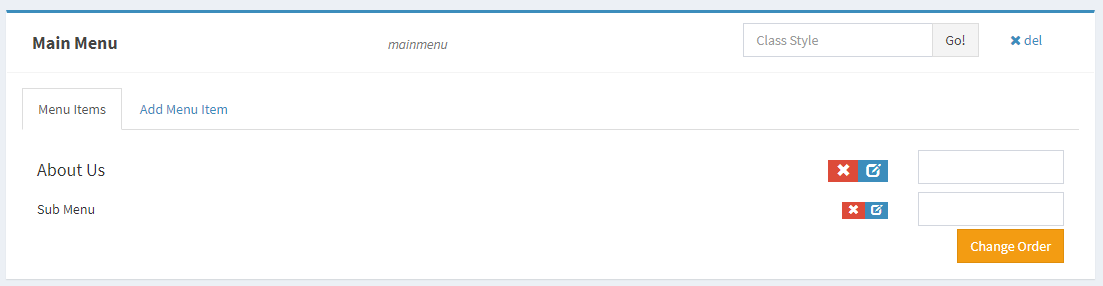
Add Item
To add a Menu item just click the Add Item tab, a new tab will appear.
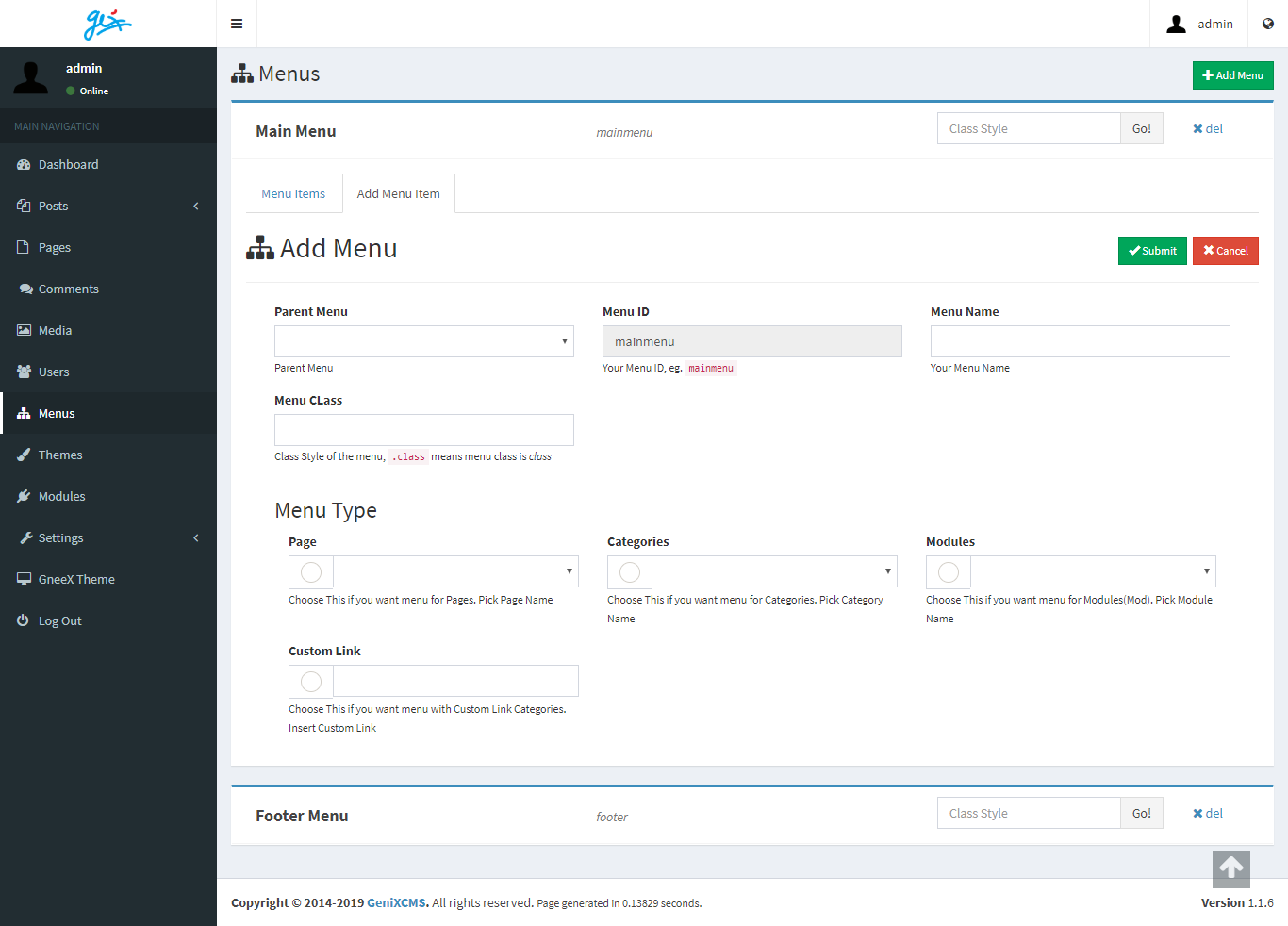
To create a main menu, Left the Parent Menu blank. But if it's a submenu, choose the parent menu.
After that, Input the Menu Name. eg: About Us, Profile, etc..
Menu Class is used if your themes need the menu item had a specific css class. If not, left it blank.
Menu Type
There are some menu types provided. Page, Categories, Mod, and Custom Link.
Pick one of them as you want. But don't forget to check the radio button.