Categories
Posts need Category. Before creating a new post, it's better if we add new Category first. At least One Category.
Click the Category Manager at the left menu.
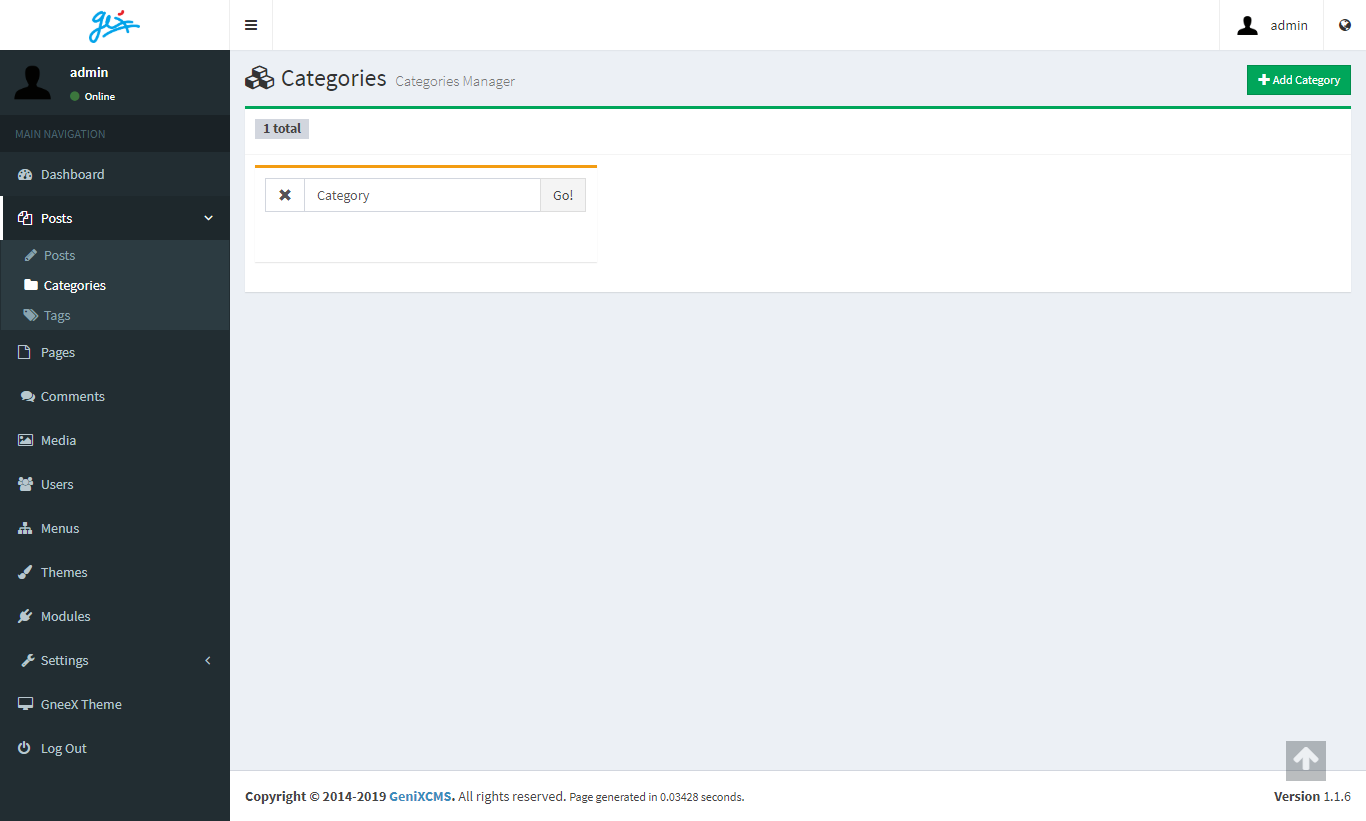
On the top right, there is a button Add Category, click it and a modal window will appear.
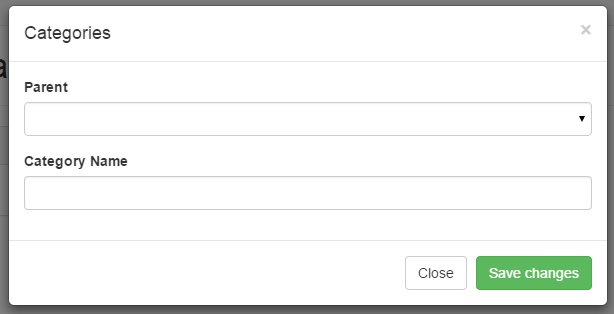
Choose the parent category if any. If no category exist just left it blank.
Fill in the name of the category, after all is set, click Save Changes button.
After category was added, will appear a box with category name.
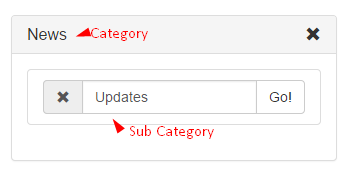
At the images, it shows two name. The top is Main Category, and The second is Sub Category.
Apparently, the main category cannot edited yet.